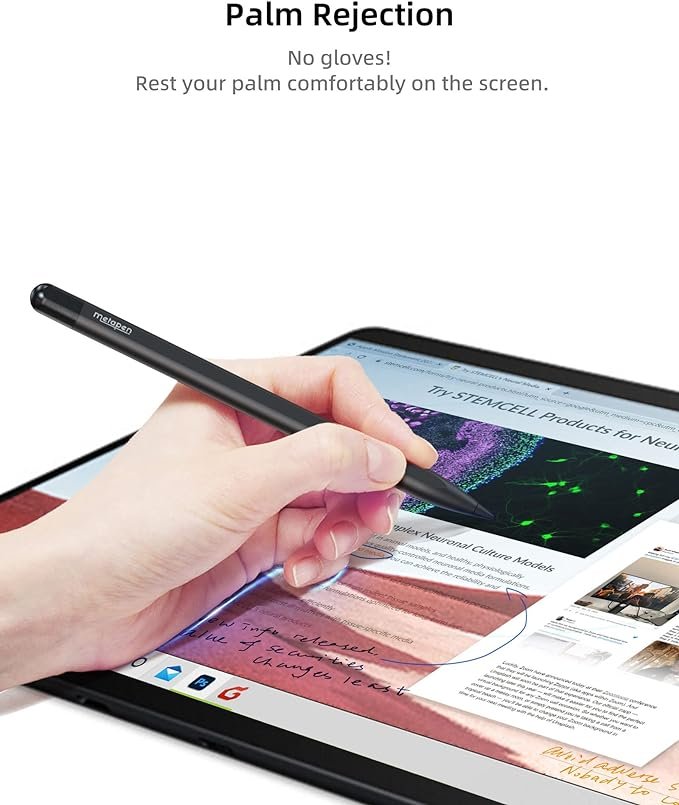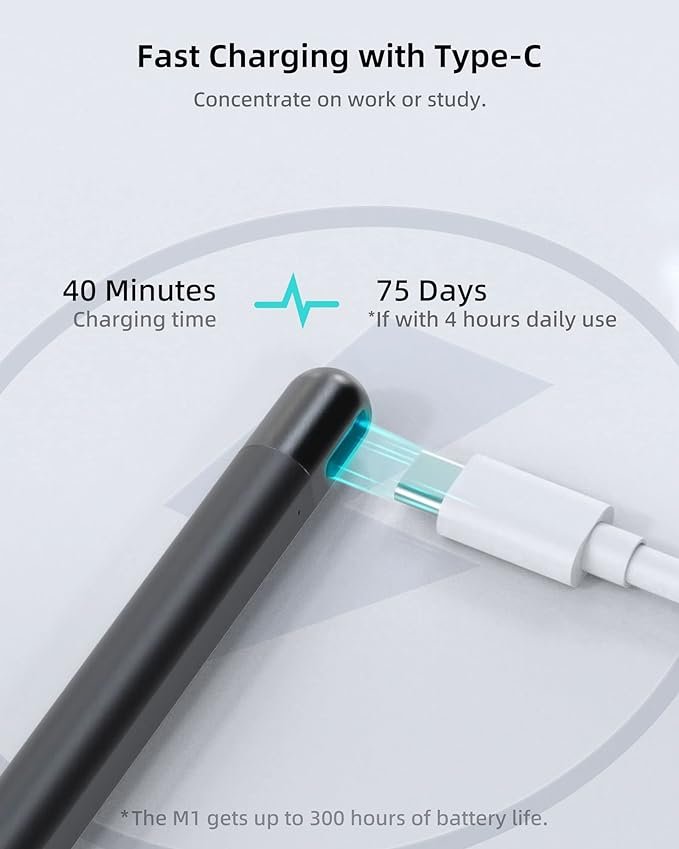Microsoft Surface Pen Metapen M1/ stylus pen for surface pro
Original price was: ₨ 10,500.₨ 9,250Current price is: ₨ 9,250.
Metapen Stylus Pen M1 for Microsoft Surface Pro X/9/8/7/6/5/4/3,Surface Go 3/Book 3/Laptop 4/Studio 2,ASUS VivoBook Flip 14
Out of stock
Add to Wishlist
Add to Wishlist